Wan2.2 Fun InP ComfyUI Workflow Complete Usage Guide, Official + Community Versions (Kijai, GGUF)
Tutorial Overview
This tutorial will comprehensively introduce various implementation methods and usage of the Wan2.2 Fun InP first-last frame video generation model in ComfyUI. Wan2.2 Fun InP is a professional first-last frame control video generation model launched by Alibaba Cloud, supporting input of first and last frame images to generate intermediate transition videos, bringing stronger creative control to creators.
Versions and Content Covered in This Tutorial
Completed Versions:
- ✅ ComfyUI Official Native Version - Complete workflow provided by ComfyOrg official
- ✅ Wan2.2 Fun InP 14B First-Last Frame Version - High-quality first-last frame control video generation
Versions in Preparation:
- 🔄 Kijai WanVideoWrapper Version - Community-developed convenient wrapper
- 🔄 GGUF Quantized Version - Optimized version for low-configuration devices
Model Technical Features
Wan2.2 Fun InP is based on the Wan2.2 architecture and has been specifically optimized for first-last frame control video generation, with the following core features:
Core Advantages:
- First-Last Frame Control: Supports input of first and last frame images to generate intermediate transition videos, enhancing video coherence and creative freedom
- High-Quality Video Generation: Based on the Wan2.2 architecture, outputting cinema-level quality videos
- Multi-Resolution Support: Supports generating videos at resolutions such as 512×512, 768×768, 1024×1024, adapting to different scenario requirements
The Wan2.2 Fun InP series models are based on the Apache2.0 open source license, supporting commercial use. The Apache2.0 license allows you to freely use, modify and distribute these models, including commercial purposes, as long as you retain the original copyright notice and license text.
Wan2.2 Fun InP Open Source Model Version Overview
| Model Type | Model Name | Parameters | Main Function | Model Repository |
|---|---|---|---|---|
| First-Last Frame Control | Wan2.2-Fun-A14B-InP | 14B | Supports input of first and last frame images to generate intermediate transition videos, bringing stronger creative control to creators | 🤗 Wan2.2-Fun-A14B-InP |
| Video Control | Wan2.2-Fun-A14B-Control | 14B | Supports different control conditions such as Canny, Depth, Pose, MLSD, etc., while also supporting trajectory control | 🤗 Wan2.2-Fun-A14B-Control |
Official Learning Resources
Related Code Repositories
- VideoX-Fun GitHub Repository - Official complete implementation code
- Wan2.2 Fun Official Documentation - Detailed model description and usage guide
Wan2.2 Fun InP ComfyUI Official Native Version Workflow Usage Guide
Version Description
The ComfyUI official native version is provided by the ComfyOrg team, using repackaged model files to ensure optimal compatibility with ComfyUI. This version supports both standard mode and Lightx2v 4-step LoRA acceleration mode.
Performance Comparison Test
Below are the test results using RTX4090D 24GB VRAM GPU for 640*640 resolution and 81-frame length:
| Model Type | Resolution | VRAM Usage | First Generation Time | Second Generation Time |
|---|---|---|---|---|
| fp8_scaled | 640×640 | 83% | ≈ 524 seconds | ≈ 520 seconds |
| fp8_scaled + 4-step LoRA acceleration | 640×640 | 89% | ≈ 138 seconds | ≈ 79 seconds |
Since using accelerated LoRA provides significant speed improvement, although there is some loss in dynamics, it is more user-friendly for low VRAM users. Therefore, in the two provided workflows, the accelerated LoRA version is enabled by default. If you need to enable the other workflow, select it and use Ctrl+B to enable it.
1. Wan2.2 Fun InP First-Last Frame Video Generation ComfyUI Workflow
Workflow Acquisition Method
Use the materials below as first and last frames


Model File Download
Diffusion Model
- wan2.2_fun_inpaint_high_noise_14B_fp8_scaled.safetensors
- wan2.2_fun_inpaint_low_noise_14B_fp8_scaled.safetensors
Lightning LoRA (Optional, for acceleration)
- wan2.2_i2v_lightx2v_4steps_lora_v1_high_noise.safetensors
- wan2.2_i2v_lightx2v_4steps_lora_v1_low_noise.safetensors
VAE
Text Encoder
ComfyUI/
├───📂 models/
│ ├───📂 diffusion_models/
│ │ ├─── wan2.2_fun_inpaint_high_noise_14B_fp8_scaled.safetensors
│ │ └─── wan2.2_fun_inpaint_low_noise_14B_fp8_scaled.safetensors
│ ├───📂 loras/
│ │ ├─── wan2.2_i2v_lightx2v_4steps_lora_v1_high_noise.safetensors
│ │ └─── wan2.2_i2v_lightx2v_4steps_lora_v1_low_noise.safetensors
│ ├───📂 text_encoders/
│ │ └─── umt5_xxl_fp8_e4m3fn_scaled.safetensors
│ └───📂 vae/
│ └── wan_2.1_vae.safetensorsDetailed Operation Steps
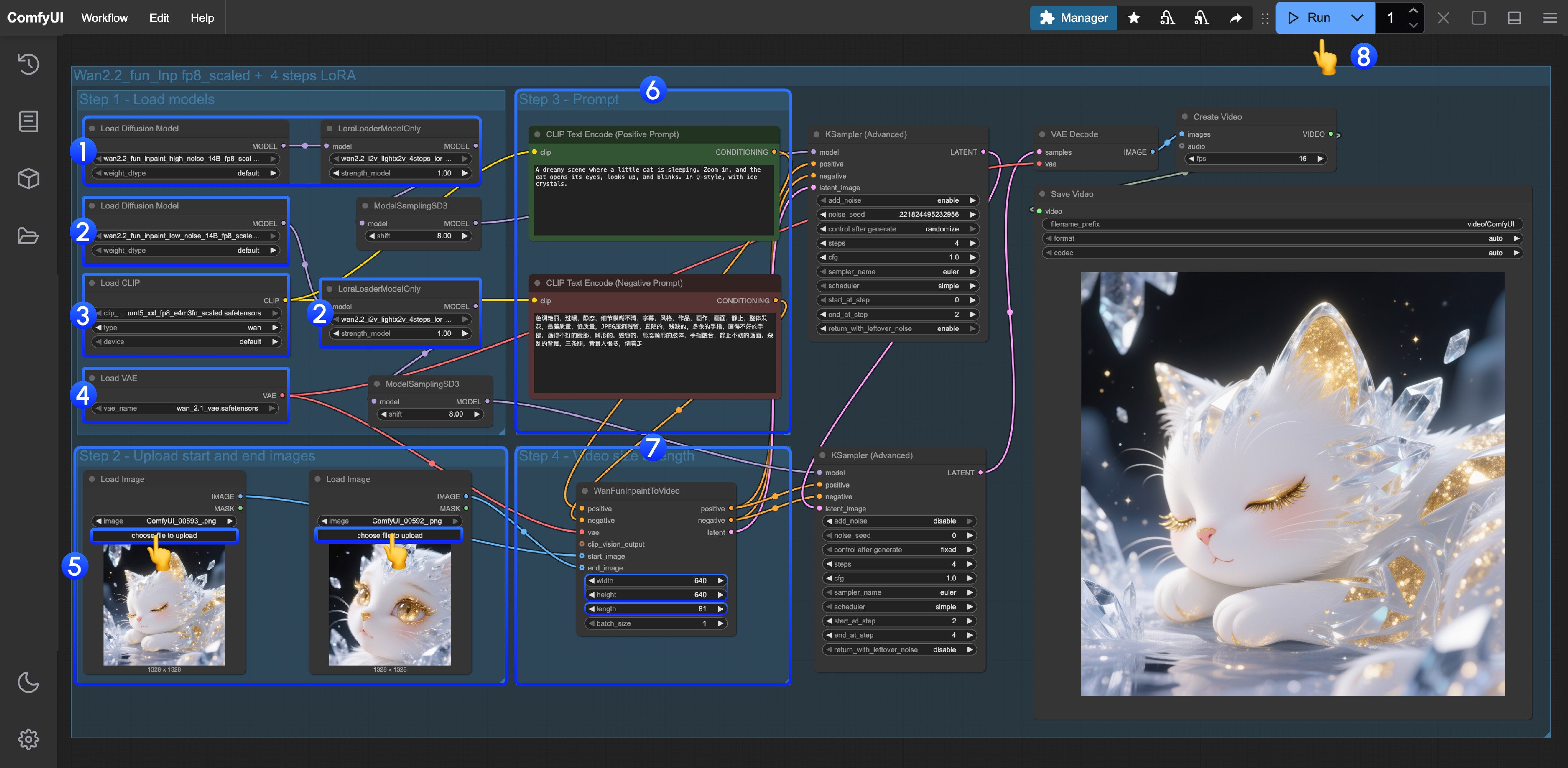
This workflow uses LoRA, please ensure the corresponding Diffusion model and LoRA are consistent
- High noise model and LoRA loading
- Ensure the
Load Diffusion Modelnode loads thewan2.2_fun_inpaint_high_noise_14B_fp8_scaled.safetensorsmodel - Ensure the
LoraLoaderModelOnlynode loads thewan2.2_i2v_lightx2v_4steps_lora_v1_high_noise.safetensors
- Low noise model and LoRA loading
- Ensure the
Load Diffusion Modelnode loads thewan2.2_fun_inpaint_low_noise_14B_fp8_scaled.safetensorsmodel - Ensure the
LoraLoaderModelOnlynode loads thewan2.2_i2v_lightx2v_4steps_lora_v1_low_noise.safetensors
- Ensure the
Load CLIPnode loads theumt5_xxl_fp8_e4m3fn_scaled.safetensorsmodel - Ensure the
Load VAEnode loads thewan_2.1_vae.safetensorsmodel - First and last frame image upload, upload first and last frame image materials respectively
- Enter prompts in the Prompt group
WanFunInpaintToVideonode size and video length adjustment- Adjust the
widthandheightdimensions, default is640, we have set a smaller size and you can modify it as needed - Adjust
length, this is the total number of video frames. The current workflow fps is 16. If you need to generate a 5-second video, you should set 5*16 = 80
- Adjust the
- Click the
Runbutton, or use the shortcutCtrl(cmd) + Enterto execute video generation
Wan2.2 Fun InP Kijai WanVideoWrapper ComfyUI Workflow
This content is being prepared and will be updated soon.
This part of the tutorial will introduce the convenient method using Kijai/ComfyUI-WanVideoWrapper.
Related model repository: https://huggingface.co/Kijai/WanVideo_comfy_fp8_scaled
Wan2.2 Fun InP GGUF Quantized Version ComfyUI Workflow
This content is being prepared and will be updated soon.
The GGUF version is suitable for users with limited VRAM, providing the following resources:
QuantStack/Wan2.2-Fun-A14B-InP-GGUF
Related Custom Nodes: City96/ComfyUI-GGUF