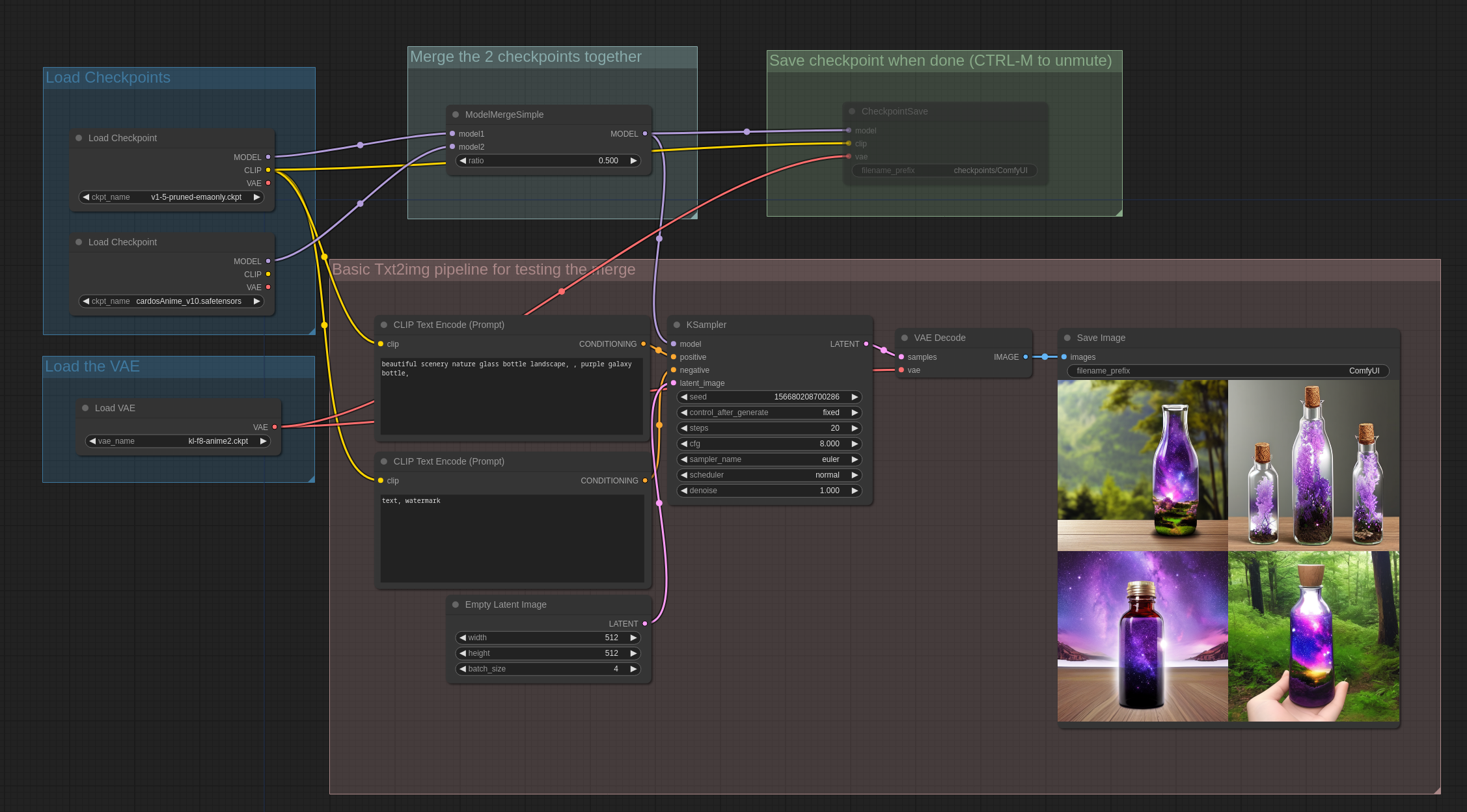Model Merge Simple
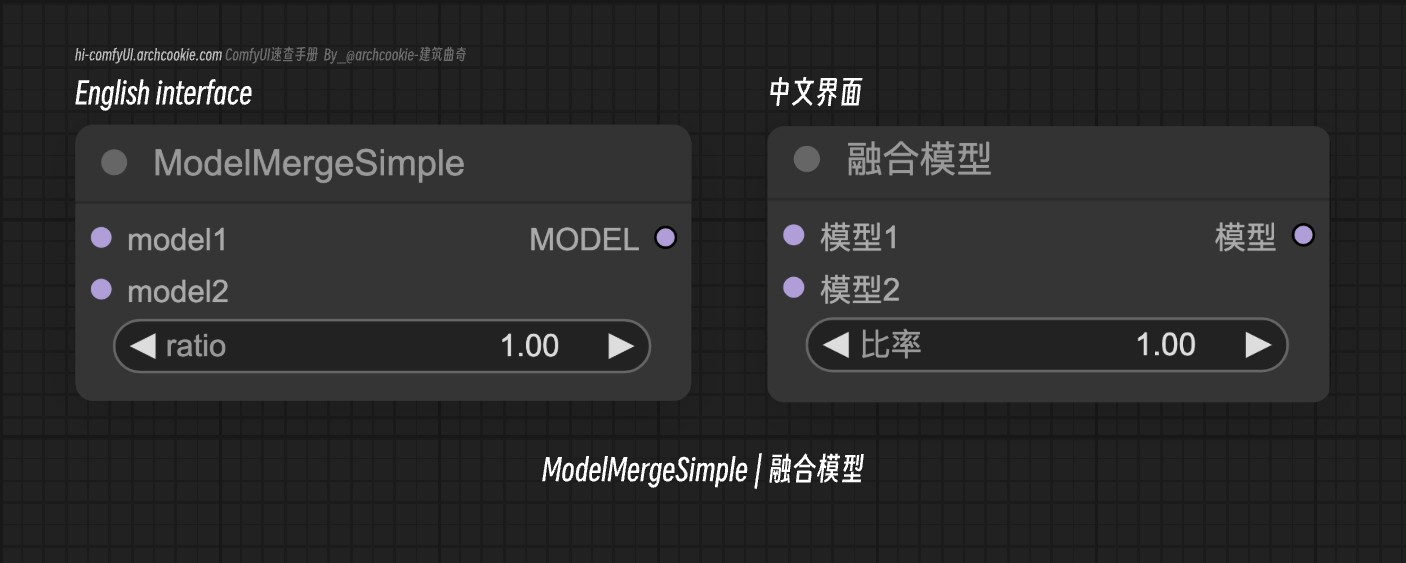
Documentation
- Class name:
ModelMergeSimple - Category:
advanced/model_merging - Output node:
False
The ModelMergeSimple node is designed for merging two models by blending their parameters based on a specified ratio. This node facilitates the creation of hybrid models that combine the strengths or characteristics of both input models.
The ratio parameter determines the blending ratio between the two models. When this value is 1, the output model is 100% model1, and when this value is 0, the output model is 100% model2.
Input types
| Parameter | Comfy dtype | Description |
|---|---|---|
model1 | MODEL | The first model to be merged. It serves as the base model onto which patches from the second model are applied. |
model2 | MODEL | The second model whose patches are applied onto the first model, influenced by the specified ratio. |
ratio | FLOAT | When this value is 1, the output model is 100% model1, and when this value is 0, the output model is 100% model2. |
Output types
| Parameter | Comfy dtype | Description |
|---|---|---|
model | MODEL | The resulting merged model, incorporating elements from both input models according to the specified ratio. |
Model Merge Simple Workflow Example
For a workflow example of this node, refer to: Model Merging Workflow Example
Load the following image into ComfyUI, you can view the complete workflow, and adjust the ratio value to view different fusion effects.