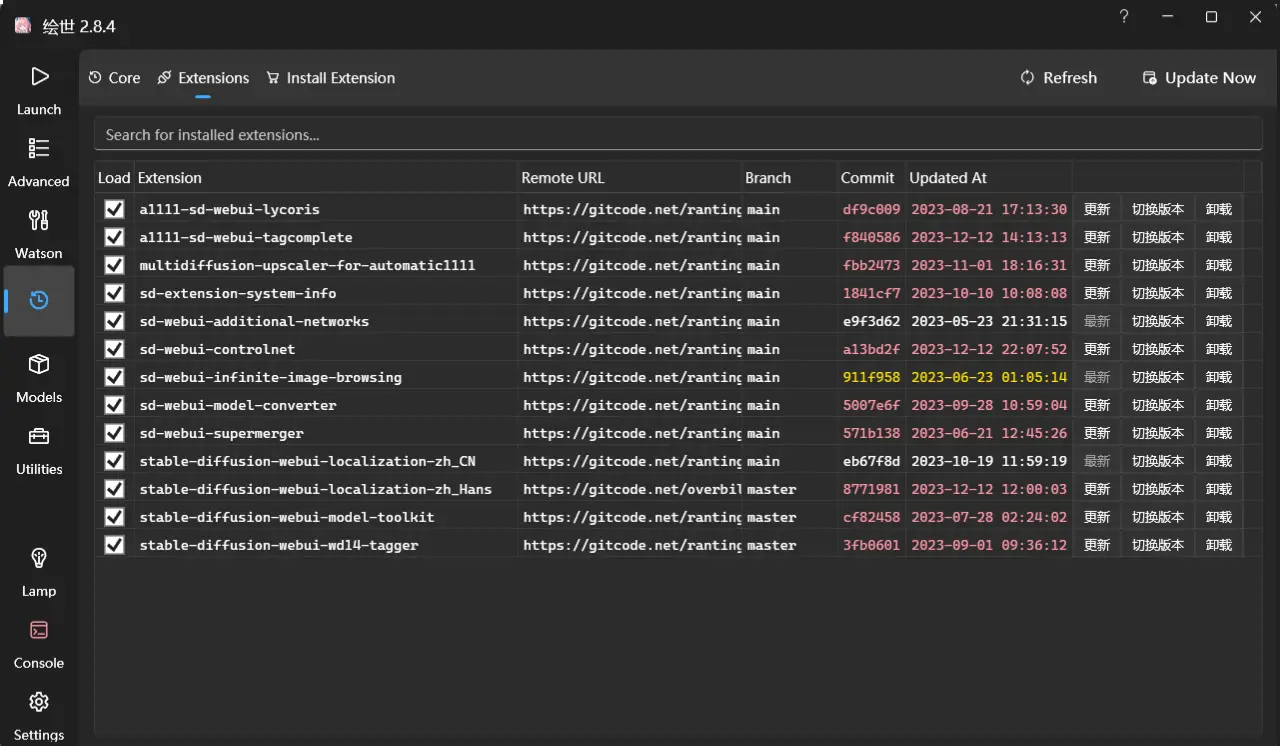aaaki ComfyUI Launcher Guide
The aaaki launcher is a ComfyUI launcher developed by Chinese author @秋葉aaaki. It provides a series of integrated features for users to quickly install and use ComfyUI. It’s especially helpful for users in China as it provides domestic mirrors of Github repository resources, solving installation failures caused by Github network issues. The use of the aaaki launcher does not conflict with the use of the official portable version of ComfyUI, both can be used simultaneously
Main features include:
- Plugin Management
- Provides plugin search, installation, update and management functions
- Supports direct installation via Git URLs
- Built-in plugin repository for quick search and installation
- Domestic Mirror Acceleration
- Optimized for Chinese users with domestic mirrors of Github resources
- Resolves installation failures due to network issues
- Speeds up plugin downloads and installations
- Environment Management
- Automatic installation and configuration of required environments
- Manages Python dependencies and related libraries
- Simplifies environment configuration process
- Multi-language Support
- Provides interfaces in Chinese, English and Japanese
- Suitable for users from different regions
- One-click Launch
- Simple double-click to start the program
- Automatic checking and installation of necessary components
- User-friendly graphical interface
The aaaki launcher is especially suitable for:
- New users getting started
- Users needing convenient plugin management
- Windows users
Supported languages: Chinese, English, Japanese
aaaki Launcher Download
Two versions are available:
-
- Distribution version maintained by community author T8 Star
-
- Integrated package version, includes some basic model resources, ready to use after extraction
T8 Star Distribution Version
This version is a community-maintained version based on aaaki, with approximately 30GB after extraction. The main advantage is that various commonly used custom nodes are pre-installed, reducing dependency issues during custom node installation. Download link: https://huggingface.co/t8star/comfyui-video-onekey
PYTORCH 2.7 CUDA 128, Python 3.10 version (commonly used nodes and corresponding dependencies pre-installed, ready to use after download)
aaaki Original Version
China domestic download link: https://pan.quark.cn/s/41302f448cec @秋葉aaaki ComfyUI integrated package official release (Chinese): https://www.bilibili.com/video/BV1Ew411776J/ This method requires using Quark Netdisk. Due to the large file size, you may need to subscribe to additional membership, which might not be convenient for users outside China.
Usage: After downloading, extract and run the corresponding launcher program.
aaaki ComfyUI Lancher Version Management Section
Two Methods to Install New Extensions in Akiyuki ComfyUI Launcher
Locate Version Management (versions) / Install New Extension (install_extension)
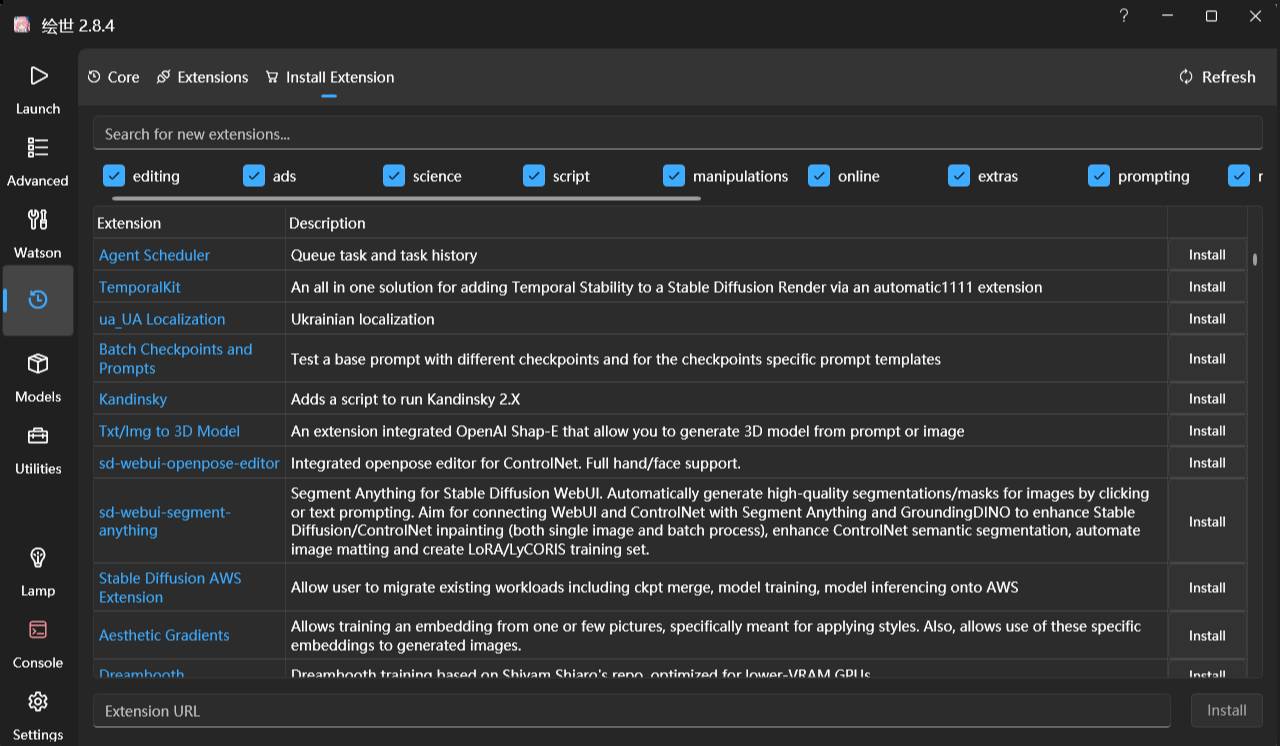
In this section, you can search for available corresponding plugins. If there is no information in the list, try refreshing or restarting the Akiyuki launcher to update the list information.
Browse / Search for the Desired ComfyUI Plugin Name in the Top Input Box
- You can choose to browse the current plugin information or search for the plugin name in the search bar, such as:
ComfyUI-manager
If the plugin you want to download does not have search results, it may be that the Akiyuki launcher server does not have the corresponding plugin information. You can try using other methods in this tutorial for installation.
- In the bottom input box Extension URL (Extension URL) you can also directly enter the plugin’s Git address for installation. If you are in china directly using the GitHub Git address may fail to install due to network issues. If the installation fails, you can try saving the corresponding plugin to gitee 码云. For details, refer to the instructions in the corresponding section of the following page.
Install ComfyUI Plugin (Custom Node)
After finding the ComfyUI plugin (custom node) you need, click the install button next to the corresponding item.
Wait for the program to run, and if there are no errors, you will see a successful installation prompt.
Check if the Installation is Successful
After a successful installation, you can see the information of the plugin you just installed in the plugin management panel.