Image Crop
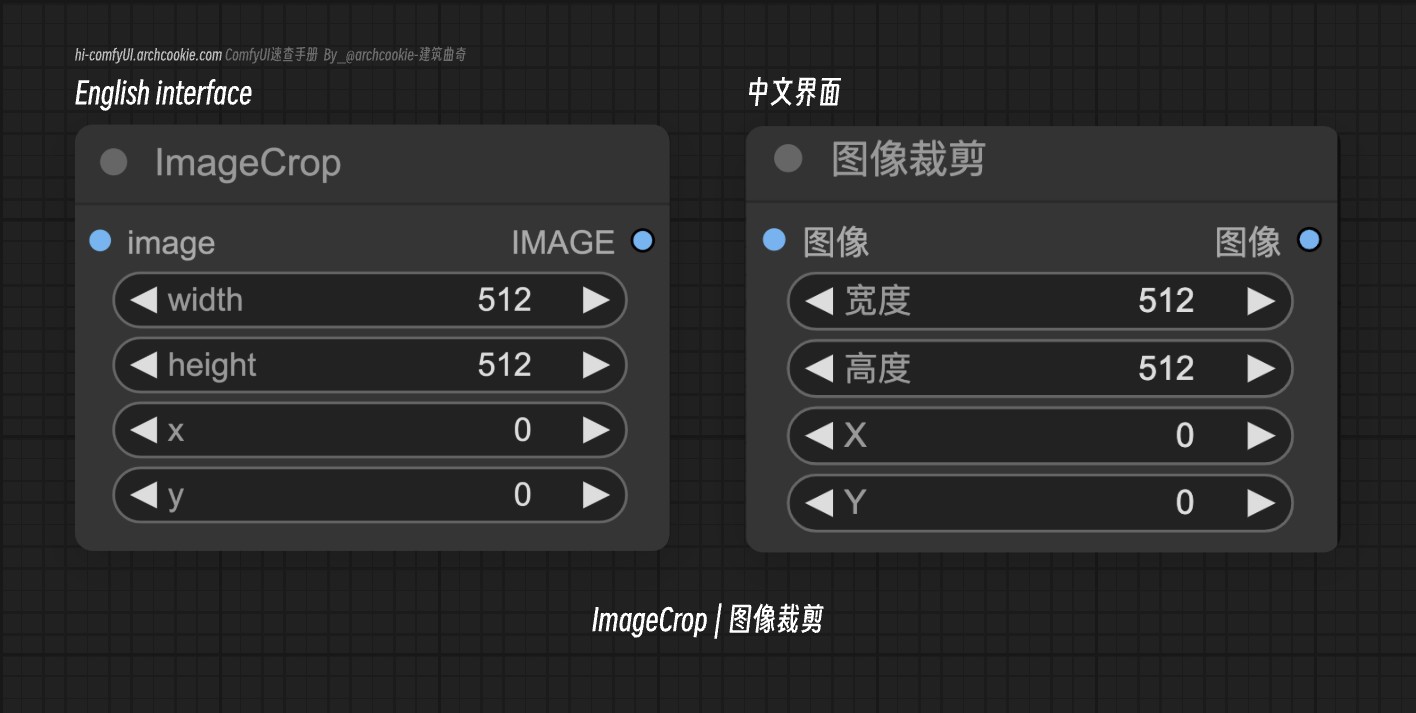
Documentation
- Class name:
ImageCrop - Category:
image/transform - Output node:
False
The ImageCrop node is designed for cropping images to a specified width and height starting from a given x and y coordinate. This functionality is essential for focusing on specific regions of an image or for adjusting the image size to meet certain requirements.
Input types
| Field | Comfy dtype | Description |
|---|---|---|
image | IMAGE | The input image to be cropped. This parameter is crucial as it defines the source image from which a region will be extracted based on the specified dimensions and coordinates. |
width | INT | Specifies the width of the cropped image. This parameter determines how wide the resulting cropped image will be. |
height | INT | Specifies the height of the cropped image. This parameter determines the height of the resulting cropped image. |
x | INT | The x-coordinate of the top-left corner of the cropping area. This parameter sets the starting point for the width dimension of the crop. |
y | INT | The y-coordinate of the top-left corner of the cropping area. This parameter sets the starting point for the height dimension of the crop. |
Output types
| Field | Comfy dtype | Description |
|---|---|---|
image | IMAGE | The cropped image as a result of the cropping operation. This output is significant for further processing or analysis of the specified image region. |