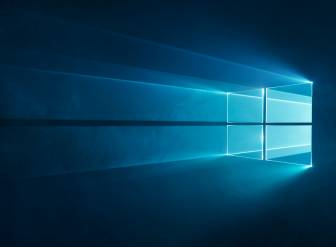ComfyUI Installation Guide
This section mainly covers explanations of common installation types in ComfyUI, including the software itself, plugins, drawing models, and more. We will provide you with detailed installation steps and precautions to help you smoothly set up your AI image generation environment.
ComfyUI Installation Methods on Different Devices
This part will introduce how to install ComfyUI on various devices and operating systems, including Windows, Mac, Linux, and other platforms. We provide detailed step-by-step guides to ensure you can successfully install ComfyUI on your own device.

A complete guide for installing and using ComfyUI Desktop, including download, installation, configuration, and basic usage instructions
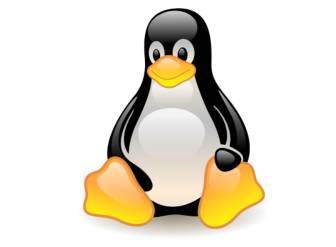
This comprehensive guide explains how to install and configure ComfyUI on Linux systems, including environment setup, comfy-cli installation, dependency configuration, and more to help users quickly set up their AI image generation environment.

This article introduces how to run ComfyUI on cloud platforms, including methods using Google Colab and other online platforms.
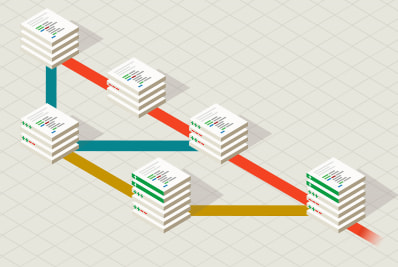
Learn how to install Git and use it to download ComfyUI plugins and models, including visual learning tutorials

aaaki ComfyUI Lancher is a tool that allows you to easily manage and install various ComfyUI plugins. It provides a user-friendly interface for searching, installing, and updating plugins, making it easier to customize and enhance your ComfyUI experience.

A comprehensive guide on choosing the right GPU for AI art software like ComfyUI, including performance comparisons and recommendations for different models and brands
Installation Methods for Different Types of Models in ComfyUI
Learn how to install and use various types of models in ComfyUI, such as Stable Diffusion checkpoints, LoRA models, embeddings, VAEs, ControlNet models, and more. These models will greatly enhance your AI image generation capabilities.

This guide provides a step-by-step guide on how to install the Stable Diffusion model in ComfyUI.

This article briefly introduces the method of installing ControlNet models in ComfyUI, including model download and installation steps.

This guide provides detailed instructions on how to install and use Embeddings (Textual Inversion) models in ComfyUI, including downloading models, installation steps, and verification of successful installation, helping users quickly set up their AI image generation environment.

This guide provides a step-by-step guide on how to install and use Hypernetwork models in ComfyUI.
Installation Methods for ComfyUI Custom Plugins
Custom plugins can greatly expand the functionality of ComfyUI. This section will guide you on how to correctly install and manage these plugins to fully unleash the potential of ComfyUI.
Detailed Tutorial on ComfyUI Plugin Installation