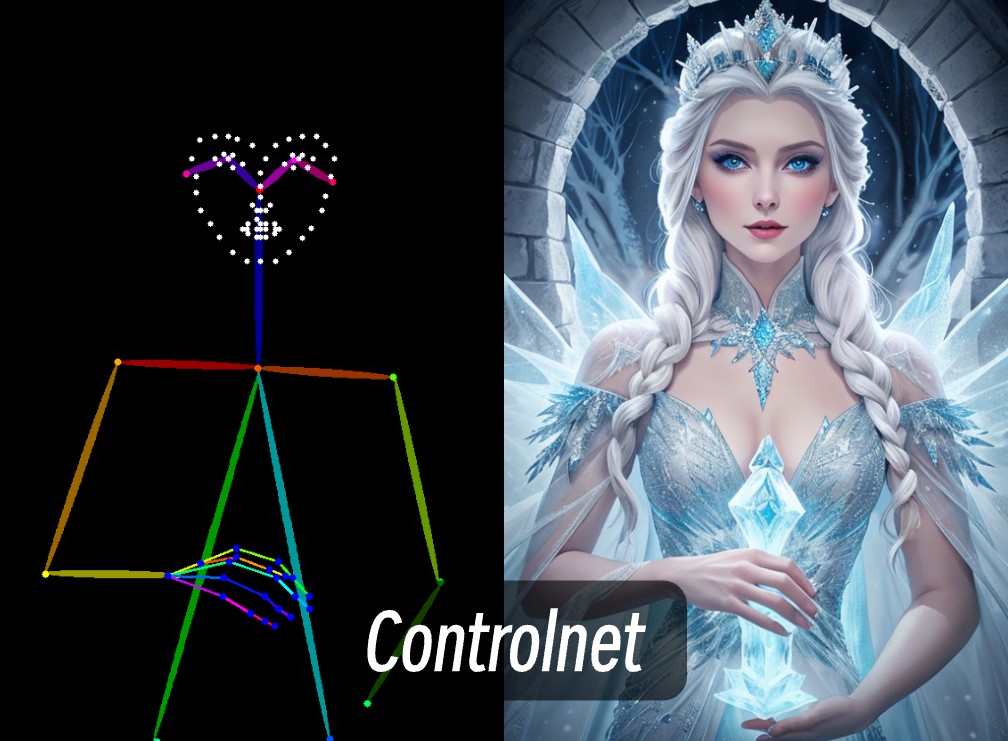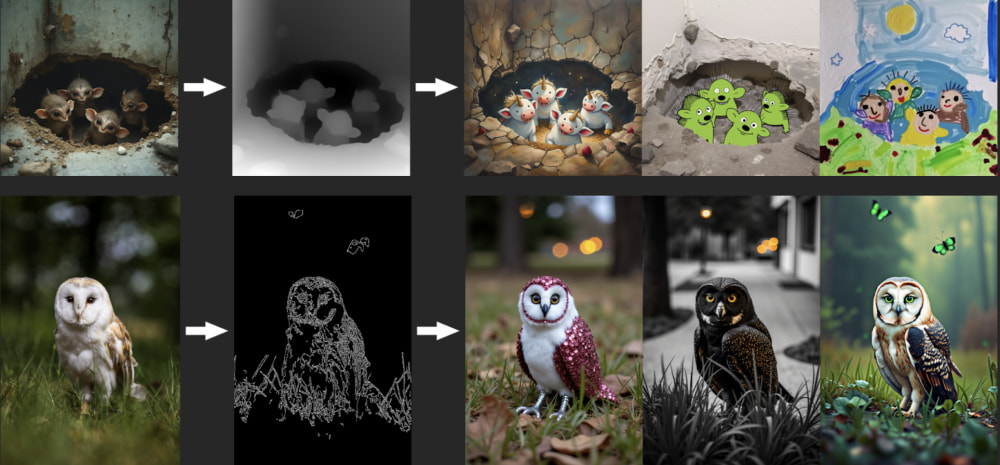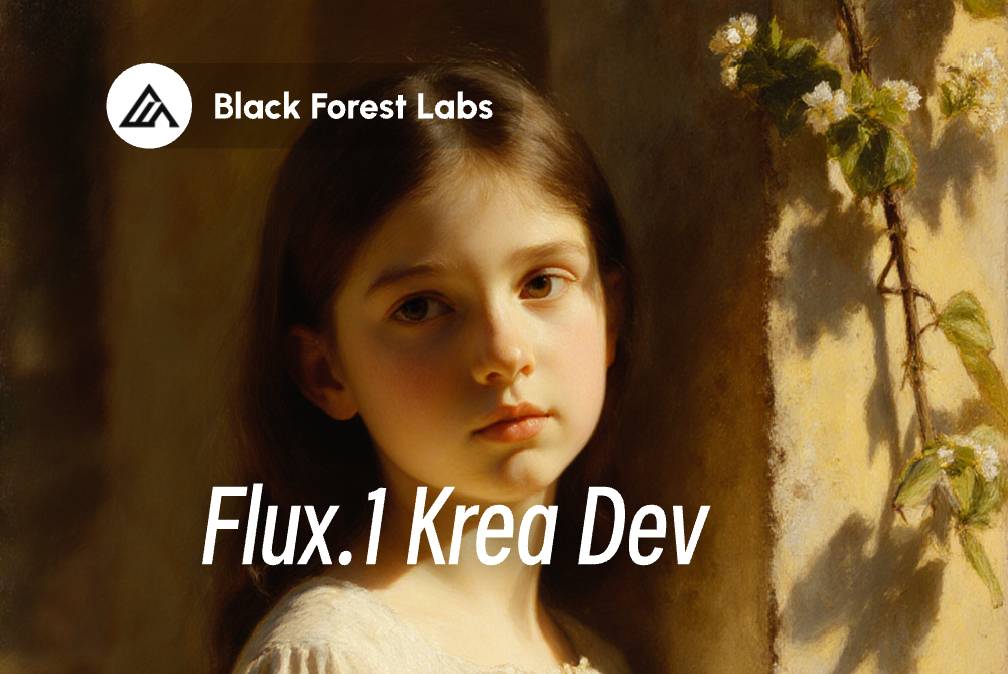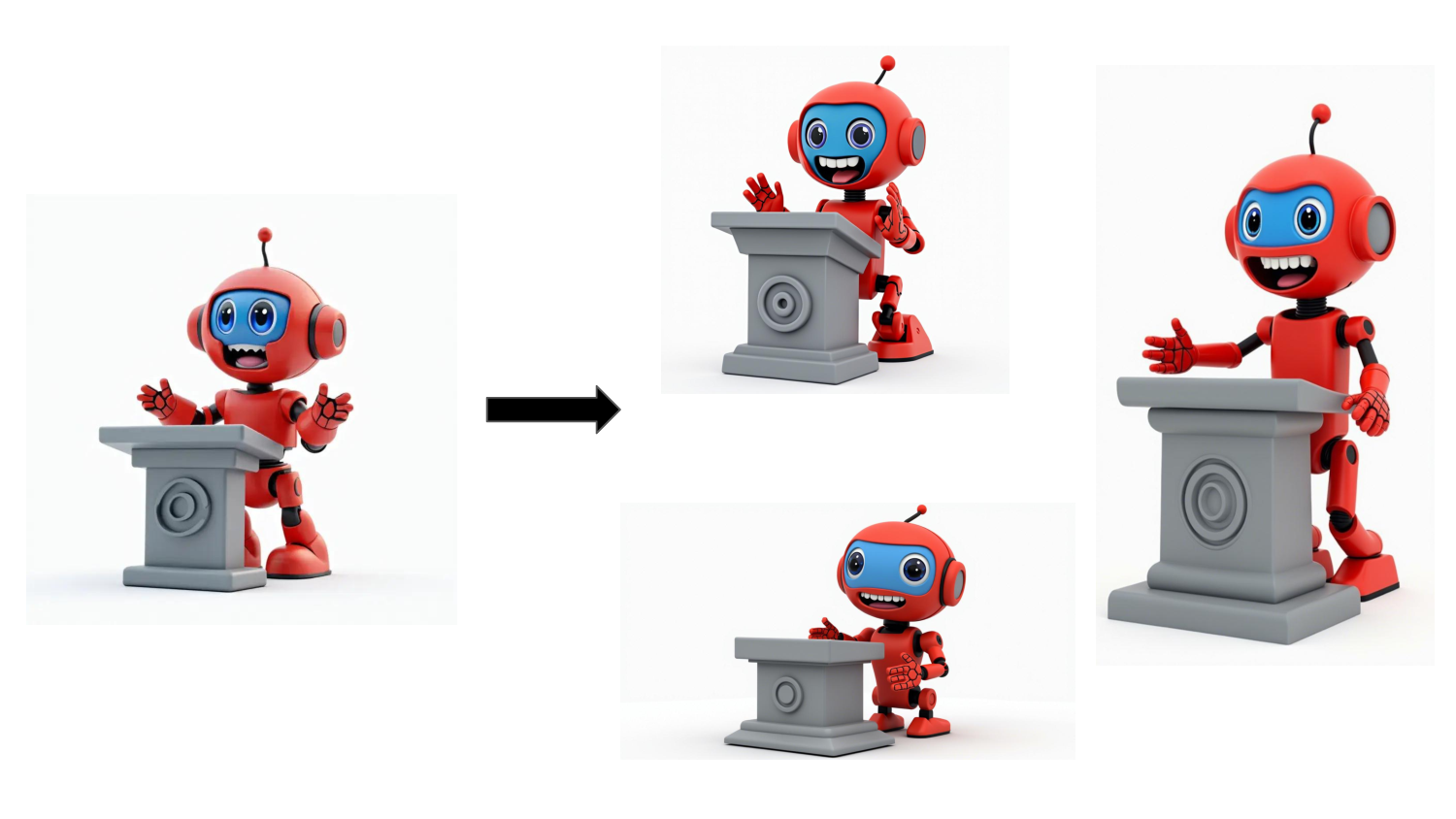ComfyUI Online Free Tutorials
This section contains some free online tutorials for ComfyUI from basic to advanced.
ComfyUI Basic Tutorials
Getting Started with ComfyUI: Essential Concepts and Basic Features

This article introduces how to share Stable Diffusion Models Between ComfyUI and A1111 or Other Stable Diffusion AI image generator WebUI.

This article explains how to perform inpainting in ComfyUI with complete workflow and examples

ComfyUI Outpainting Tutorial and Workflow, detailed guide on how to use ComfyUI for image extension

This tutorial introduces three different methods for image upscaling in ComfyUI: pixel resampling, SD secondary sampling upscaling, and using dedicated upscaling models. Each method has its own characteristics and suitable scenarios.

This tutorial provides detailed instructions on how to use Embedding models in ComfyUI, including model downloads, installation, and usage methods.
ComfyUI Advanced Tutorials
Deep Dive into ComfyUI: Advanced Features and Customization Techniques

This tutorial provides detailed instructions on using Canny ControlNet in ComfyUI, including installation, workflow usage, and parameter adjustments, making it ideal for beginners.

This tutorial provides detailed instructions on using Depth ControlNet in ComfyUI, including installation, workflow setup, and parameter adjustments to help you better control image depth information and spatial structure.
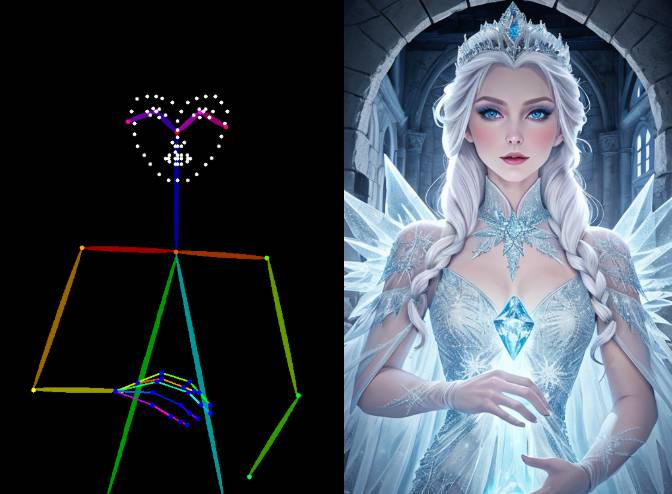
This article provides a detailed guide on ComfyUI OpenPose ControlNet, including installation, workflow usage, and parameter adjustments, offering a step-by-step tutorial

This article explains how to combine multiple ControlNets in ComfyUI by chaining the Apply ControlNet nodes for more precise control and generation effects.

A comprehensive tutorial on using Tencent's Hunyuan Video model in ComfyUI for text-to-video generation, including environment setup, model installation, and workflow instructions

A comprehensive tutorial on using Tencent's HunyuanVideo model in ComfyUI for image-to-video generation, including environment setup, model installation, and workflow instructions

Experience IC-Light V2's image editing capabilities online through Hugging Face Space, without the need for local deployment

A detailed guide on using the Lumina Image 2.0 model in ComfyUI, including model installation, workflow configuration, and parameter optimization tips.

This guide contains complete instructions for Hunyuan3D 2.0 ComfyUI workflows, including single-view and multi-view complete workflows, and provides corresponding model download links

This article introduces the Flux.1 ComfyUI installation guidance, workflow, and example.

Master FLUX.1 Kontext versions in ComfyUI for image editing: covers native workflow configuration, GGUF/FP8 model versions, API node usage, multi-round editing, character consistency, prompt optimization strategies - from basics to advanced applications

Qwen-Image is a 20B parameter MMDiT (Multimodal Diffusion Transformer) model open-sourced under the Apache 2.0 license.

Qwen-Image-2512 is the December update of Qwen-Image, featuring significant improvements in human realism, natural detail, and text rendering.

Qwen-Image-Layered is an image layered editing model developed by Alibaba's Qwen team that can decompose images into multiple RGBA layers, with each layer independently editable without affecting other content.

Learn how to use LBM (Latent Bridge Matching) technology in ComfyUI to achieve fast image relighting, automatically adjusting foreground object lighting effects based on background environment
This tutorial will guide you on how to use the Frame Pack workflow in ComfyUI, providing detailed step-by-step instructions.

This tutorial details how to use the Wan2.1 model in ComfyUI, including installation, configuration, workflow usage, and parameter adjustments for text-to-video, image-to-video, and video-to-video generation.

This tutorial provides a detailed introduction on how to use the Wan Fun Control model in ComfyUI, including complete model installation, workflow usage, and more.

The most comprehensive Wan2.2 video ComfyUI tutorial: including official native version, Kijai WanVideoWrapper, GGUF quantized version, Lightx2v fast generation and other versions of workflows

Unified character animation and replacement framework with precise motion and expression replication.

The most comprehensive Wan2.2 Fun Control video ComfyUI tutorial: including official native version, Kijai WanVideoWrapper, GGUF quantized version and other video control generation workflows

The most comprehensive Wan2.2 Fun InP video ComfyUI tutorial: including official native version, Kijai WanVideoWrapper, GGUF quantized version and other first-last frame video generation workflows
ComfyUI Expert Tutorials
Expert Techniques in ComfyUI: Advanced Customization and Optimization