Image Blur
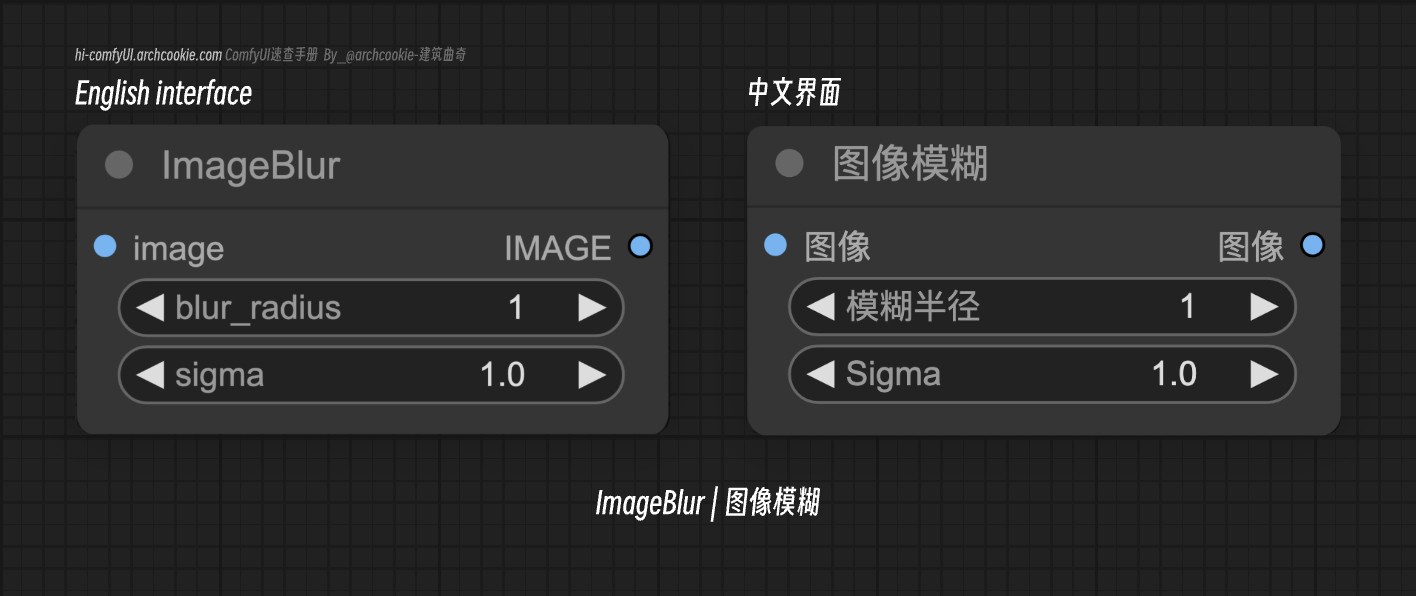
Documentation
- Class name:
ImageBlur - Category:
image/postprocessing - Output node:
False
The ImageBlur node applies a Gaussian blur to an image, allowing for the softening of edges and reduction of detail and noise. It provides control over the intensity and spread of the blur through parameters.
Input types
| Field | Comfy dtype | Description |
|---|---|---|
image | IMAGE | The input image to be blurred. This is the primary target for the blur effect. |
blur_radius | INT | Determines the radius of the blur effect. A larger radius results in a more pronounced blur. |
sigma | FLOAT | Controls the spread of the blur. A higher sigma value means the blur will affect a wider area around each pixel. |
Output types
| Field | Comfy dtype | Description |
|---|---|---|
image | IMAGE | The output is the blurred version of the input image, with the degree of blur determined by the input parameters. |