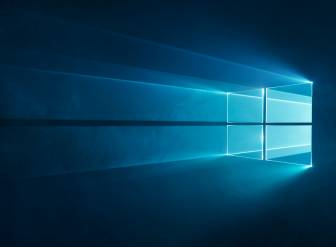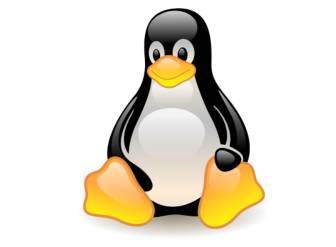How to install ComfyUI in different systems
There is a simple way that you can install ComfyUI in just one click,use pinokio. Pinokio’s capabilities include a one-click deployment and installation of various mainstream AI projects such as Stable Diffusion WebUI, covering fields like drawing, video, and audio. pinokio: https://pinokio.computer/
You can download different version (Windows,Mac & Linux) of Pinkio here:https://program.pinokio.computer/#/?id=install
Install ComfyUI in Windows,Mac,Linx.

A complete guide for installing and using ComfyUI Desktop, including download, installation, configuration, and basic usage instructions.

This article introduces how to run ComfyUI on cloud platforms, including methods using Google Colab and other online platforms.
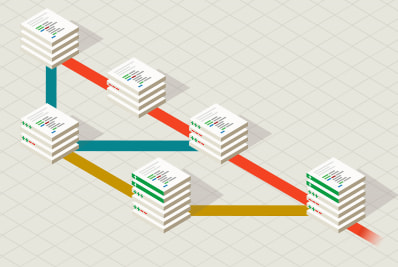
Learn how to install Git and use it to download ComfyUI plugins and models, including visual learning tutorials

aaaki ComfyUI Lancher is a tool that allows you to easily manage and install various ComfyUI plugins. It provides a user-friendly interface for searching, installing, and updating plugins, making it easier to customize and enhance your ComfyUI experience.