OpenMOSS lanza MOVA - modelo de generación sincronizada de video y audio de código abierto
29/01/2026
Load LoRA - Cargador LoRA

Este nodo detecta automáticamente los modelos ubicados en la carpeta LoRA (incluyendo subcarpetas) con la ruta del modelo correspondiente ComfyUI\models\loras. Para más información, consulte Instalación de Modelos LoRA
El nodo Cargador LoRA se utiliza principalmente para cargar modelos LoRA. Puede pensar en los modelos LoRA como filtros que pueden dar a sus imágenes estilos, contenidos y detalles específicos:
- Aplicar estilos artísticos específicos (como pintura a tinta)
- Añadir características de ciertos personajes (como personajes de juegos)
- Añadir detalles específicos a la imagen Todo esto se puede lograr a través de LoRA.
Si necesita cargar múltiples modelos LoRA, puede encadenar directamente varios nodos, como se muestra a continuación:
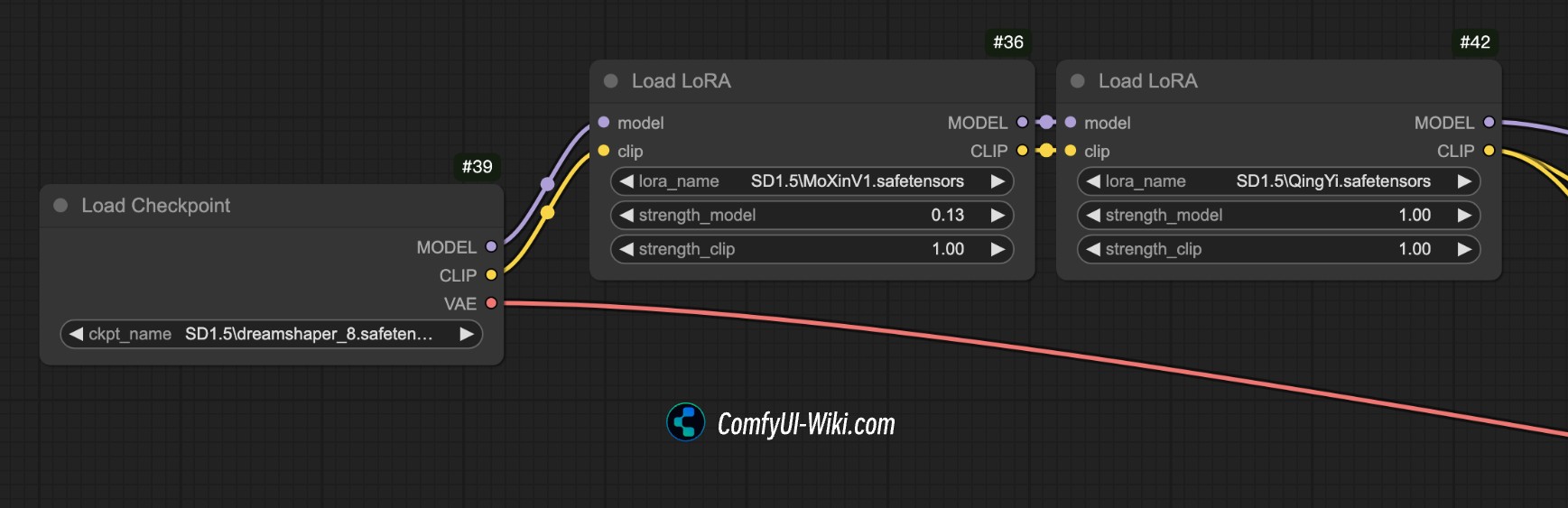
Tipos de Entrada
| Nombre del Parámetro | Tipo de Datos | Función |
|---|---|---|
model | MODEL | Típicamente usado para conectar al modelo base |
clip | CLIP | Típicamente usado para conectar al modelo CLIP |
lora_name | COMBO[STRING] | Seleccionar el nombre del modelo LoRA a utilizar |
strength_model | FLOAT | Rango de valores de -100.0 a 100.0, típicamente usado entre 0~1 para la generación diaria de imágenes. Valores más altos resultan en efectos de ajuste más pronunciados |
strength_clip | FLOAT | Rango de valores de -100.0 a 100.0, típicamente usado entre 0~1 para la generación diaria de imágenes. Valores más altos resultan en efectos de ajuste más pronunciados |
Tipos de Salida
| Nombre del Parámetro | Tipo de Datos | Función |
|---|---|---|
model | MODEL | El modelo con ajustes LoRA aplicados |
clip | CLIP | La instancia CLIP con ajustes LoRA aplicados |
Información Adicional sobre LoRA
-
Flexibilidad de LoRA:
- LoRA puede generar rápidamente imágenes de estilo específico ajustando modelos existentes sin reentrenar todo el modelo. Es una “herramienta de artista” que permite un control más preciso sobre los efectos de imagen.
-
Eficiencia de Recursos:
- El uso de modelos LoRA requiere menos recursos computacionales, evitando el costo en tiempo del entrenamiento de modelos a gran escala. Solo necesita ajustes finos para los efectos objetivo, haciéndolo eficiente y ahorrando recursos.
-
Aplicaciones Diversas:
- LoRA no solo puede cambiar la apariencia de personajes, sino también ajustar fondos, tonos de color, iluminación, clima y otros elementos, añadiendo detalles ricos a su trabajo.
-
Personalización y Compatibilidad:
- Los modelos LoRA soportan personalización individualizada, permitiendo crear modelos LoRA personalizados según las necesidades y combinar múltiples modelos LoRA para lograr efectos más complejos.
-
Adaptación a Diferentes Dominios:
- LoRA no se limita a estilos artísticos y características de personajes; también puede usarse para ajustar ambientes, cambiar entornos de iluminación, añadir detalles de objetos específicos y más.
Ejemplos:
- Estilo de Pintura a Tinta: Los modelos LoRA pueden ajustar el renderizado de color y las pinceladas para simular la sensación de capas de la pintura a tinta.
- Características de Personajes de Juegos: LoRA puede ajustar detalles de personajes como ropa y peinados para crear estilos de personajes de juegos.
Ejemplos de Uso y Flujos de Trabajo
Flujo de Trabajo LoRA Básico SD1.5 Flujo de Trabajo LoRA Básico ComfyUI Flujo de Trabajo Original Oficial ComfyUI