Apply ControlNet
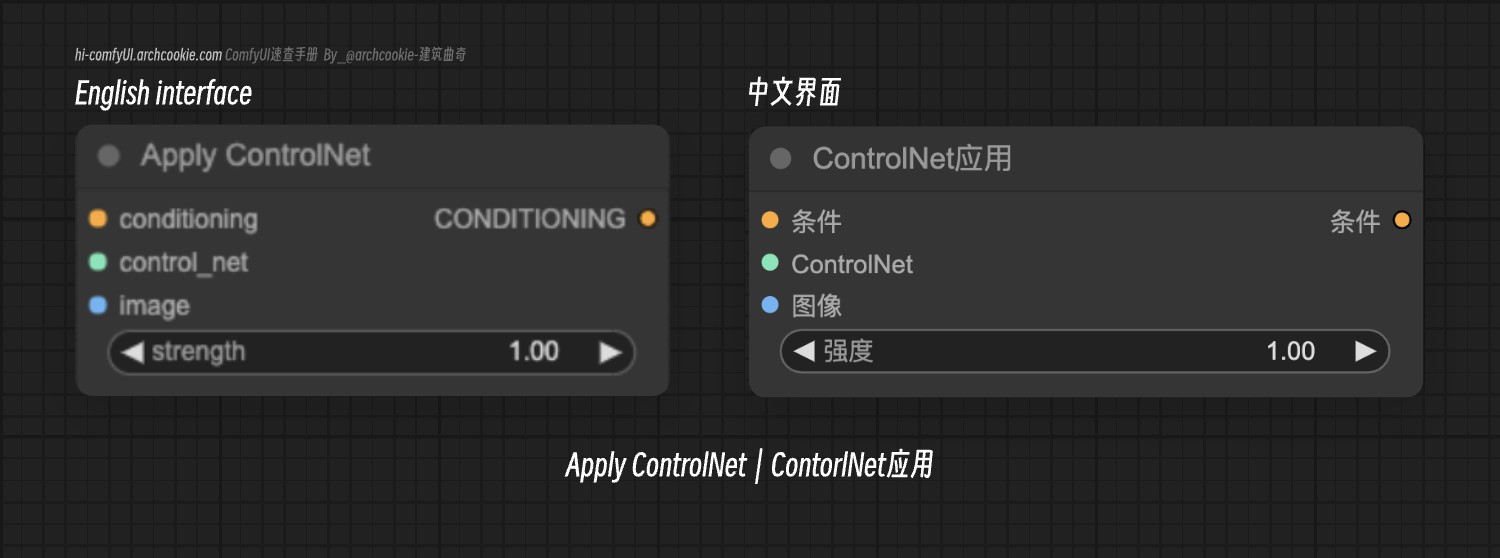
Documentation
- Class name:
ControlNetApply - Category:
conditioning - Output node:
False
This node applies a control network to a given image and conditioning, adjusting the image’s attributes based on the control network’s parameters and a specified strength. It enables dynamic modification of image characteristics through control hints, facilitating targeted adjustments without altering the original conditioning structure.
Input types
| Parameter | Comfy dtype | Description |
|---|---|---|
conditioning | CONDITIONING | The conditioning data to be modified by the control network. It serves as the basis for the control network’s adjustments, influencing the final output. |
control_net | CONTROL_NET | The control network to be applied. It defines the specific adjustments to be made to the image, based on its trained parameters. |
image | IMAGE | The image to which the control network’s adjustments will be applied. It provides the visual context for the control network’s operations. |
strength | FLOAT | A scalar value determining the intensity of the control network’s adjustments. It allows for fine-tuning the impact of the control network on the image. |
Output types
| Parameter | Comfy dtype | Description |
|---|---|---|
conditioning | CONDITIONING | The modified conditioning data, reflecting the adjustments made by the control network. |