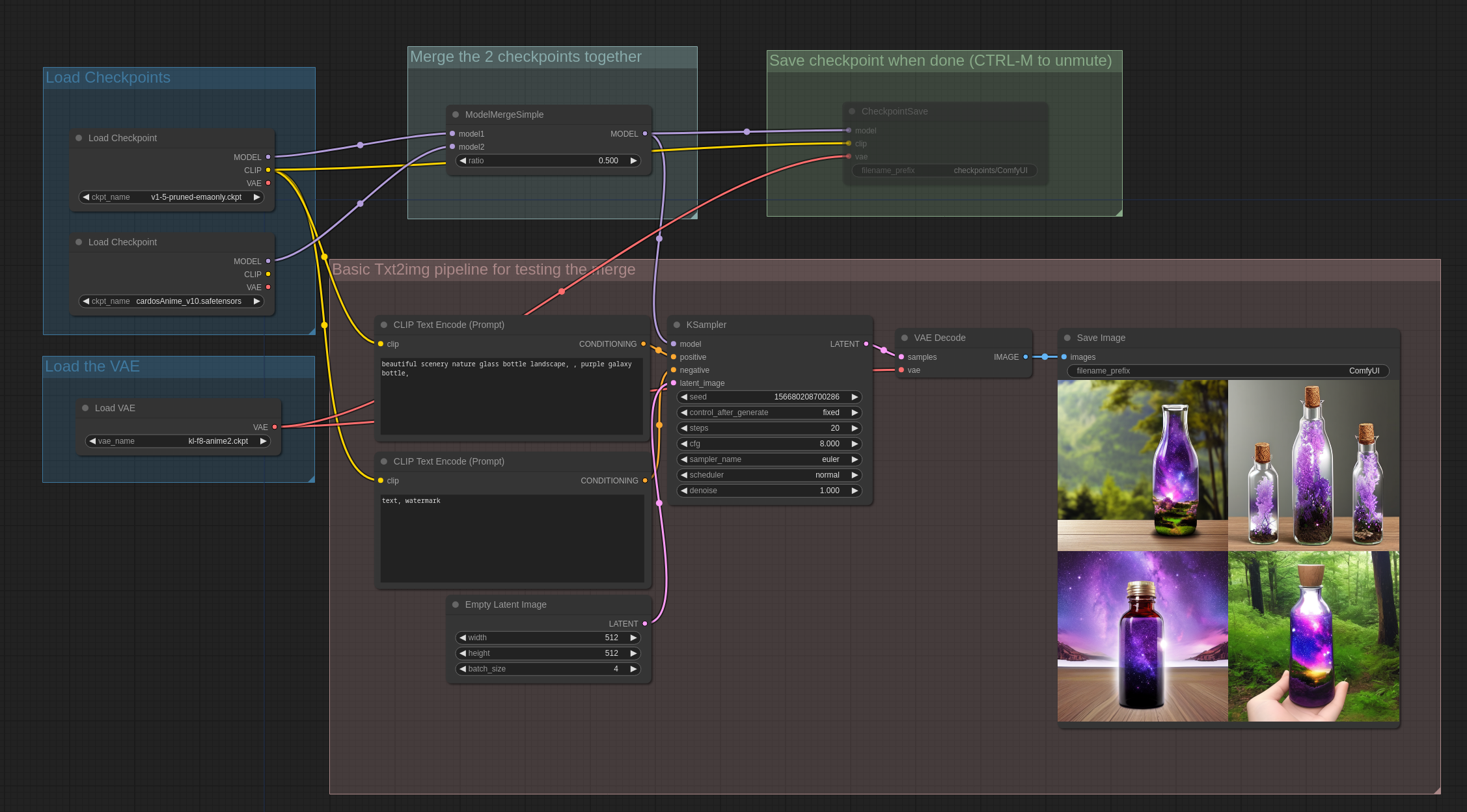Checkpoint Save

Documentation
- Class name:
CheckpointSave - Category:
advanced/model_merging - Output node:
True
The CheckpointSave node is designed for saving the state of various model components, including models, CLIP, and VAE, into a checkpoint file. This functionality is crucial for preserving the training progress or configuration of models for later use or sharing.
Input types
| Parameter | Comfy dtype | Description |
|---|---|---|
model | MODEL | The model parameter represents the primary model whose state is to be saved. It is essential for capturing the current state of the model for future restoration or analysis. |
clip | CLIP | The clip parameter is intended for the CLIP model associated with the primary model, allowing its state to be saved alongside the main model. |
vae | VAE | The vae parameter is for the Variational Autoencoder (VAE) model, enabling its state to be saved for future use or analysis alongside the main model and CLIP. |
filename_prefix | STRING | This parameter specifies the prefix for the filename under which the checkpoint will be saved, providing a means to organize and identify saved checkpoints. |
Output types
This node will output a checkpoint file, and the corresponding output file path is output/checkpoints/ directory
Checkpoint Save workflow example
For a workflow example of this node, please refer to: Model Merging Workflow Example Load the image below into ComfyUI to view the complete workflow:
- First, enable the
CheckpointSavenode in the workflow, and load the models you want to merge in the twoLoad Checkpointnodes - Generate an image once
- Find the generated file in the
output/checkpoints/directory - You can install the generated file as a new checkpoint in the
models\checkpoints\folder, and then use a text-to-image workflow to check the results