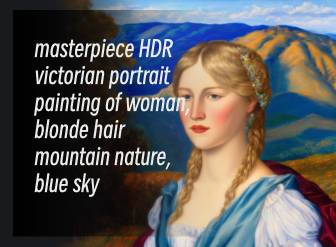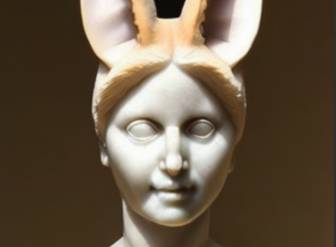ComfyUI Workflow Examples
This repo contains examples of what is achievable with ComfyUI. All the images in this repo contain metadata which means they can be loaded into ComfyUI with the Load button (or dragged onto the window) to get the full workflow that was used to create the image.
A good place to start if you have no idea how any of this works is the:
ComfyUI Basic Tutorial VN: All the art is made with ComfyUI. (early and not finished)
Here are some more advanced examples:
Documentation
WIP LLM Assisted Documentation of every node
The old Node Guide (WIP) documents what most nodes do.
You might also want to check out the: Frequently Asked Questions
The ComfyUI Blog is also a source of various information.
Other Sources of Examples/Information:
Workflows and other General Information:
https://github.com/wyrde/wyrde-comfyui-workflows
Third party websites for uploading and sharing workflows:
https://github.com/atlasunified/Templates-ComfyUI-
Custom Nodes/extensions:
ComfyUI is extensible and many people have written some great custom nodes for it.
Note that I am not responsible if one of these breaks your workflows, your ComfyUI install or anything else.
Here are some places where you can find some: