UNET Loader Guide | Load Diffusion Model
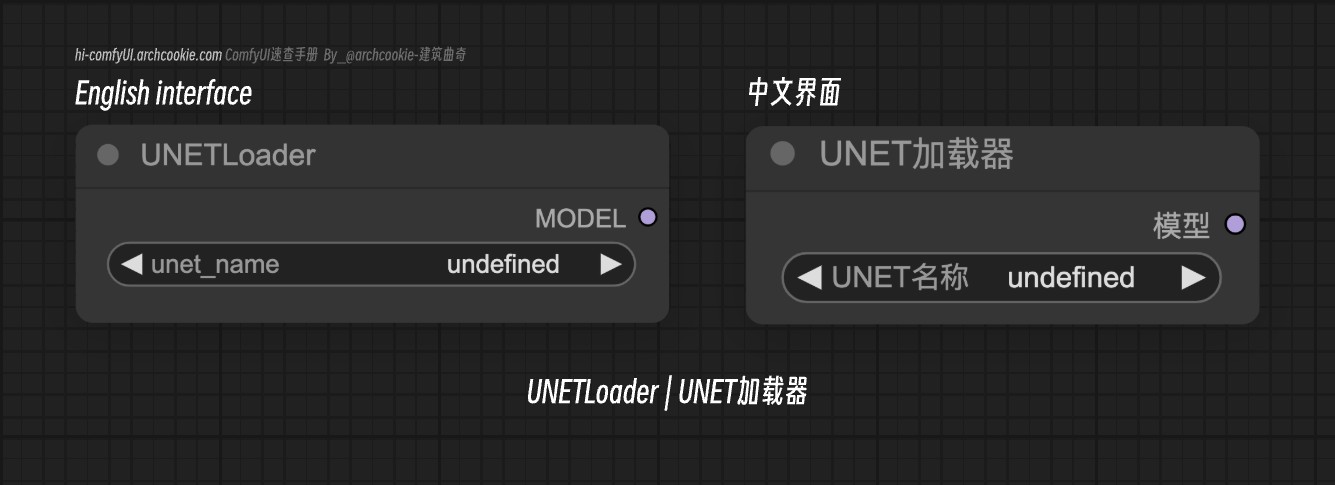
This node has been renamed as Load Diffusion Model.
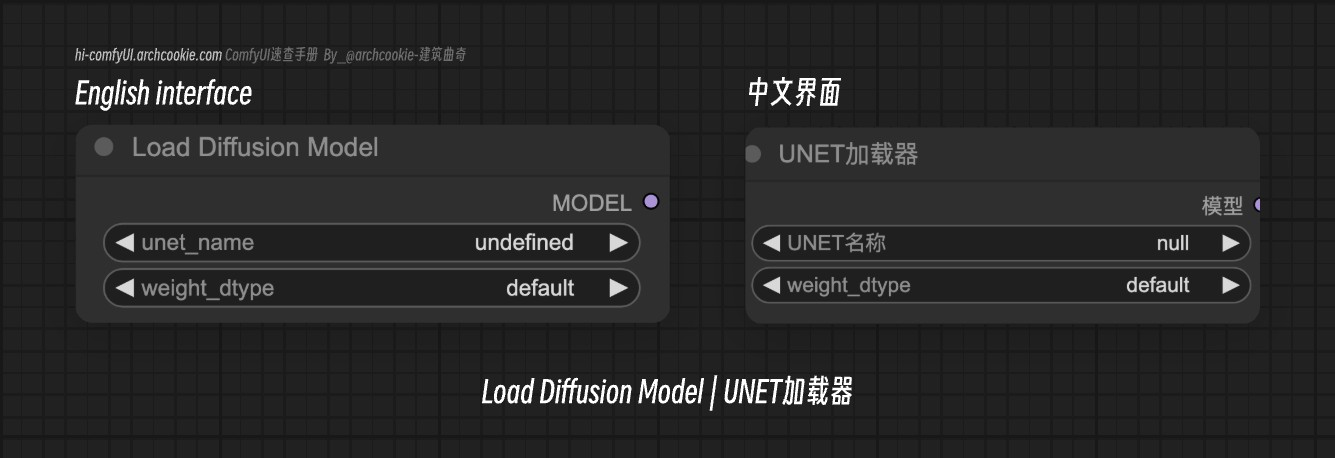
Documentation
- Class name:
UNETLoader - Category:
advanced/loaders - Output node:
False
The UNETLoader node is designed for loading U-Net models by name, facilitating the use of pre-trained U-Net architectures within the system.
Input types - UNET Loader Guide | Load Diffusion Model
| Parameter | Comfy dtype | Description |
|---|---|---|
unet_name | COMBO[STRING] | Specifies the name of the U-Net model to be loaded. This name is used to locate the model within a predefined directory structure, enabling the dynamic loading of different U-Net models. |
weight_dtype | ... | 🚧 fp8_e4m3fn fp9_e5m2 |
Output types - UNET Loader Guide | Load Diffusion Model
| Parameter | Comfy dtype | Description |
|---|---|---|
model | MODEL | Returns the loaded U-Net model, allowing it to be utilized for further processing or inference within the system. |
Load Diffusion Model Workflow Example | UNET Loader Guide
- Install the UNET models
- Dwonload the workflow file
- Import workflow in comfyUI
- Chose the UNET model and run the workflow
Download FLux.1 UNET Model
FLUX.1-schnell on hugging face (opens in a new tab)
| File Name | Size | Link | Note |
|---|---|---|---|
flux1-schnell.safetensors | 23.8GB | Download (opens in a new tab) | For lower memory usage |
flux1-dev.safetensors | 23.8GB | Download (opens in a new tab) | If you have high VRAM and RAM. |
- Downloaded the
flux1-schnell.safetensors - Place downloaded model files in
ComfyUI/models/unet/folder
Where you can download UNet models and how to install it?
- You can download UNet models in folloow link:Unet Model Resource
- After download the model files, you shou place it in
/ComfyUI/models/unet, than refresh the ComfyUI or restart it. If everything is fine, you can see the model name in the dropdown list of the UNETLoader node.